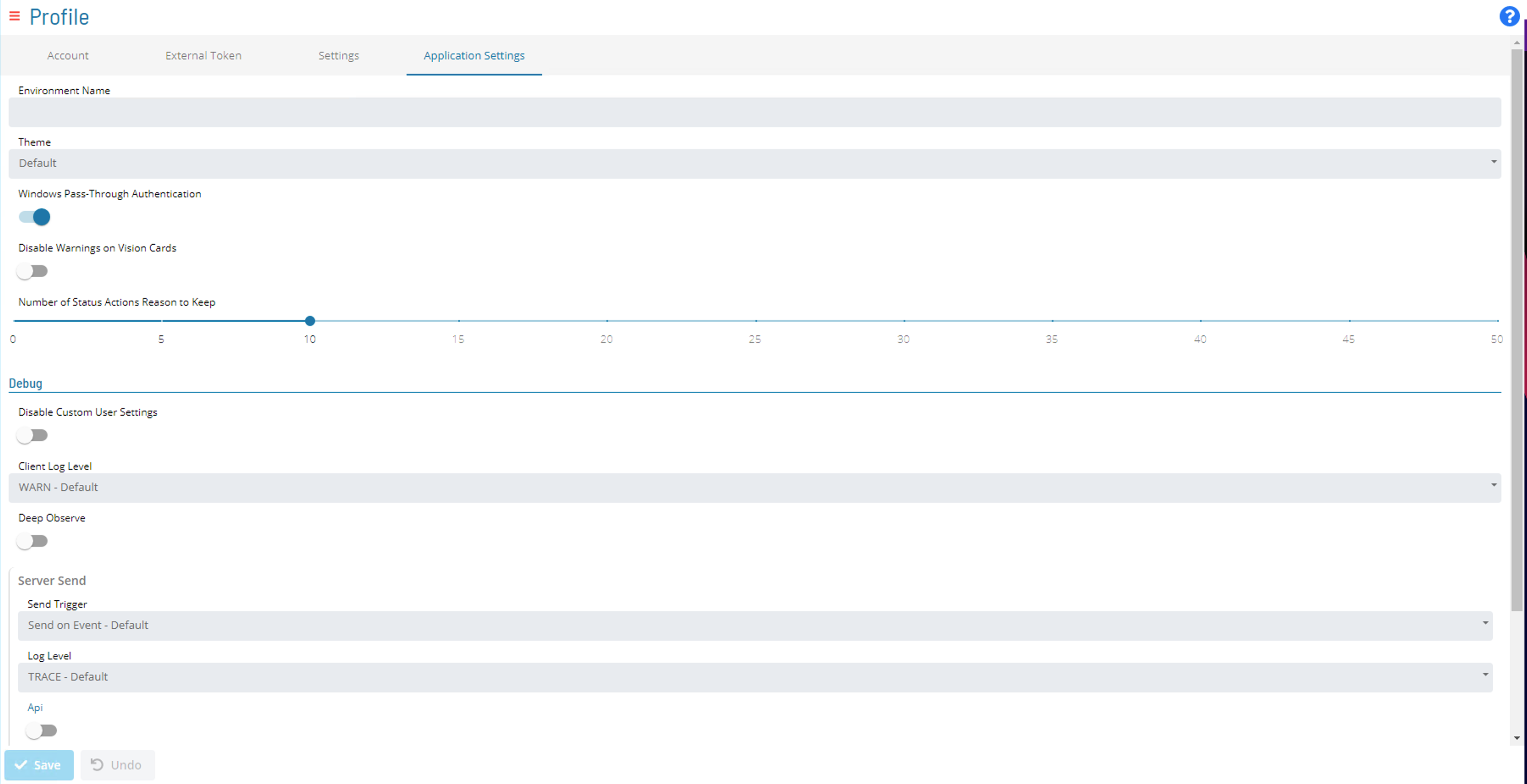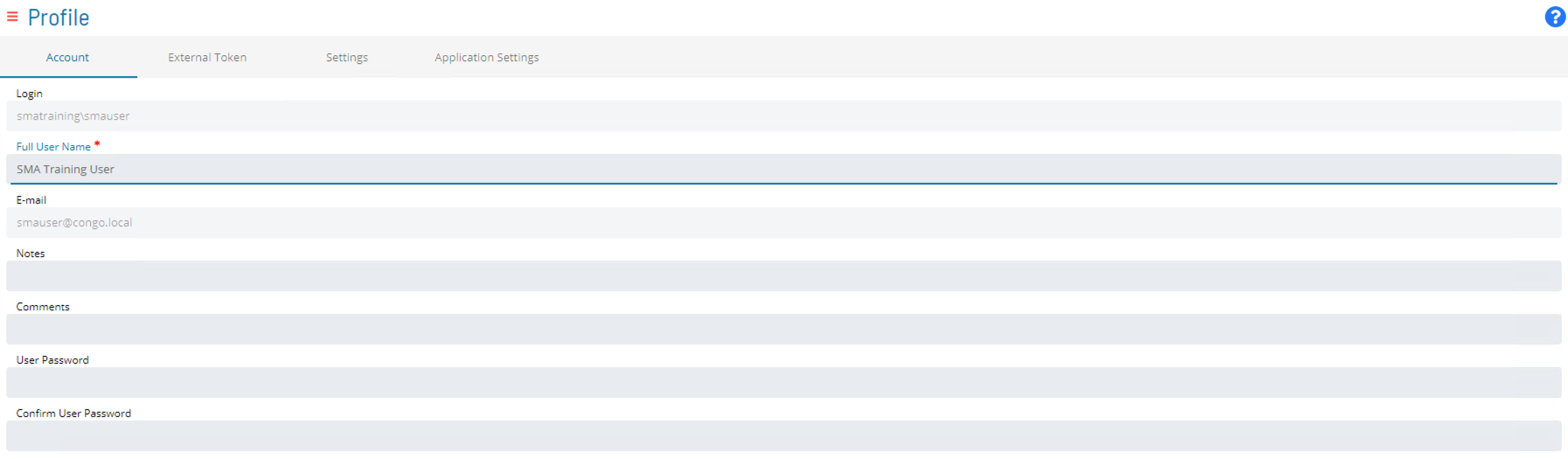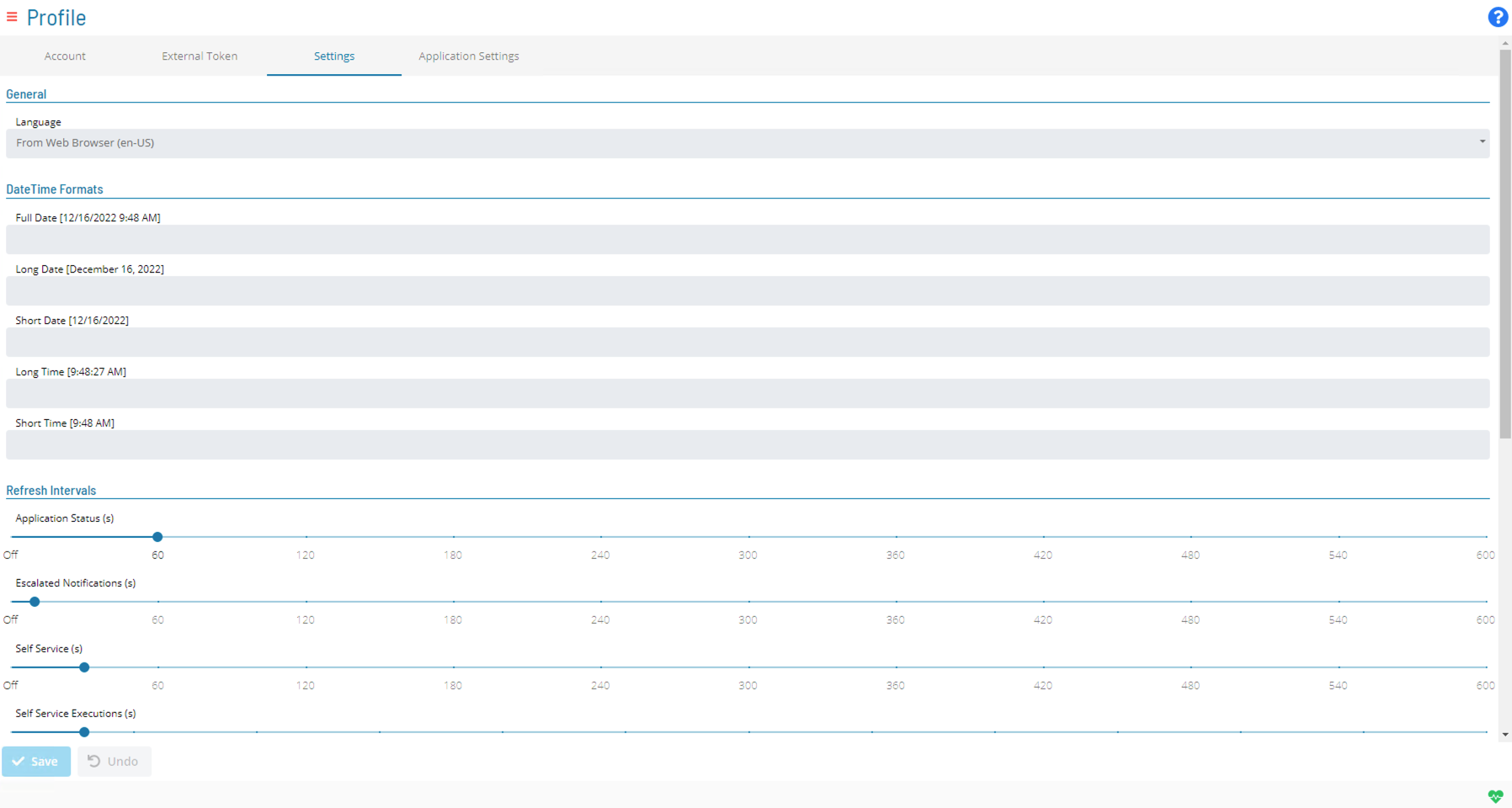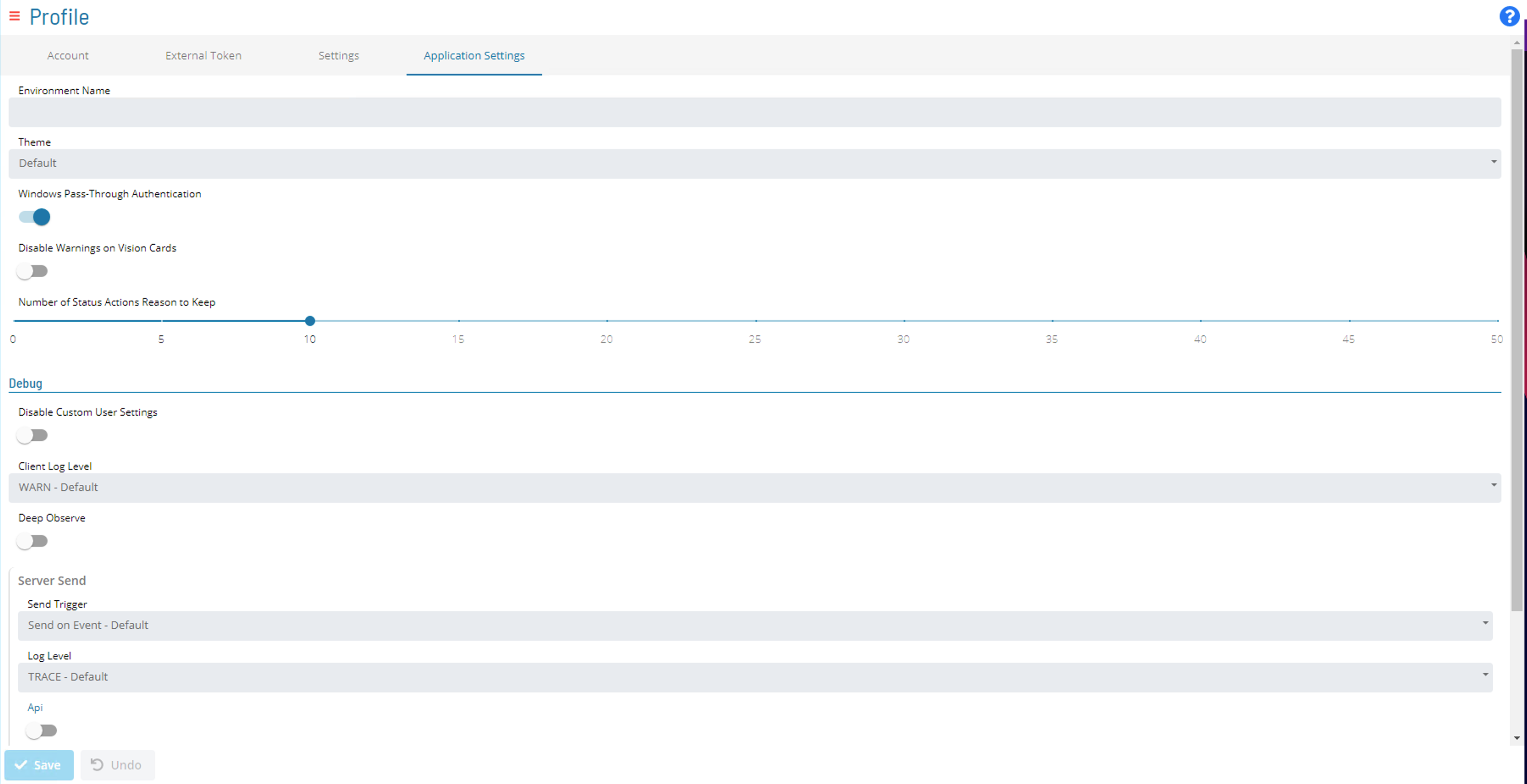Solution Manager
- There are three types of Settings in Solution Manager
- User Settings
- Application Settings
- Server Options
User Account Settings
- This page is available to all users.
- Here a user can:
- Update their Full Name
- Email
- Reset their password
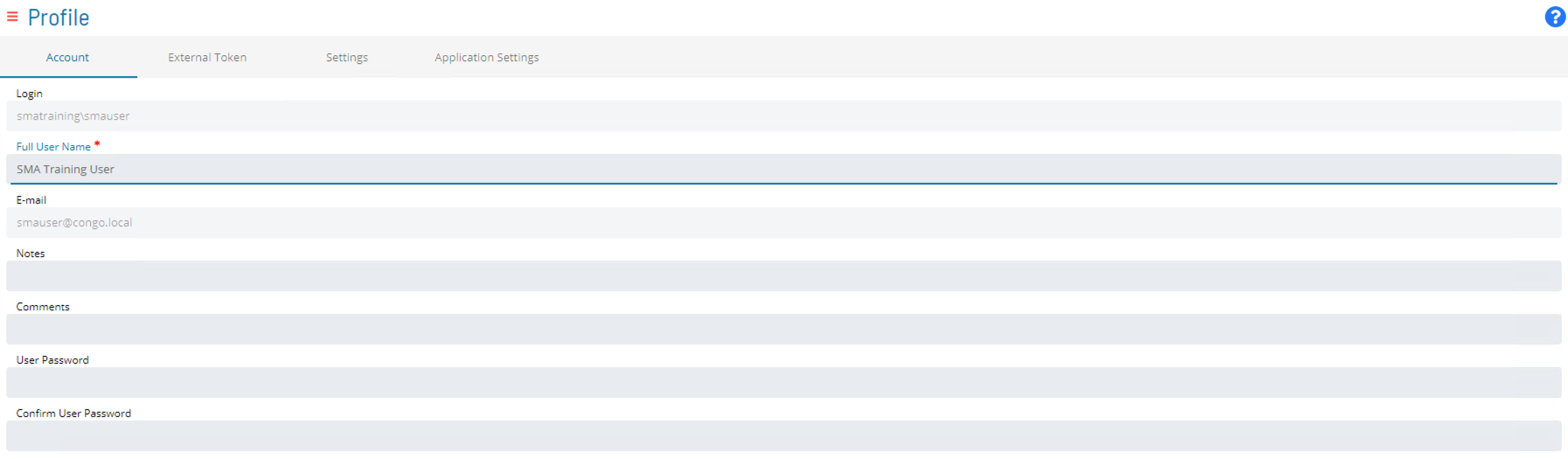
User Settings
- This page is available to all users.
- The Debug settings are available only to those who are part of the Role, Role_ocadm.
- Here a user can:
- Change the language
- Date formats shown
- Refresh rates of the UI
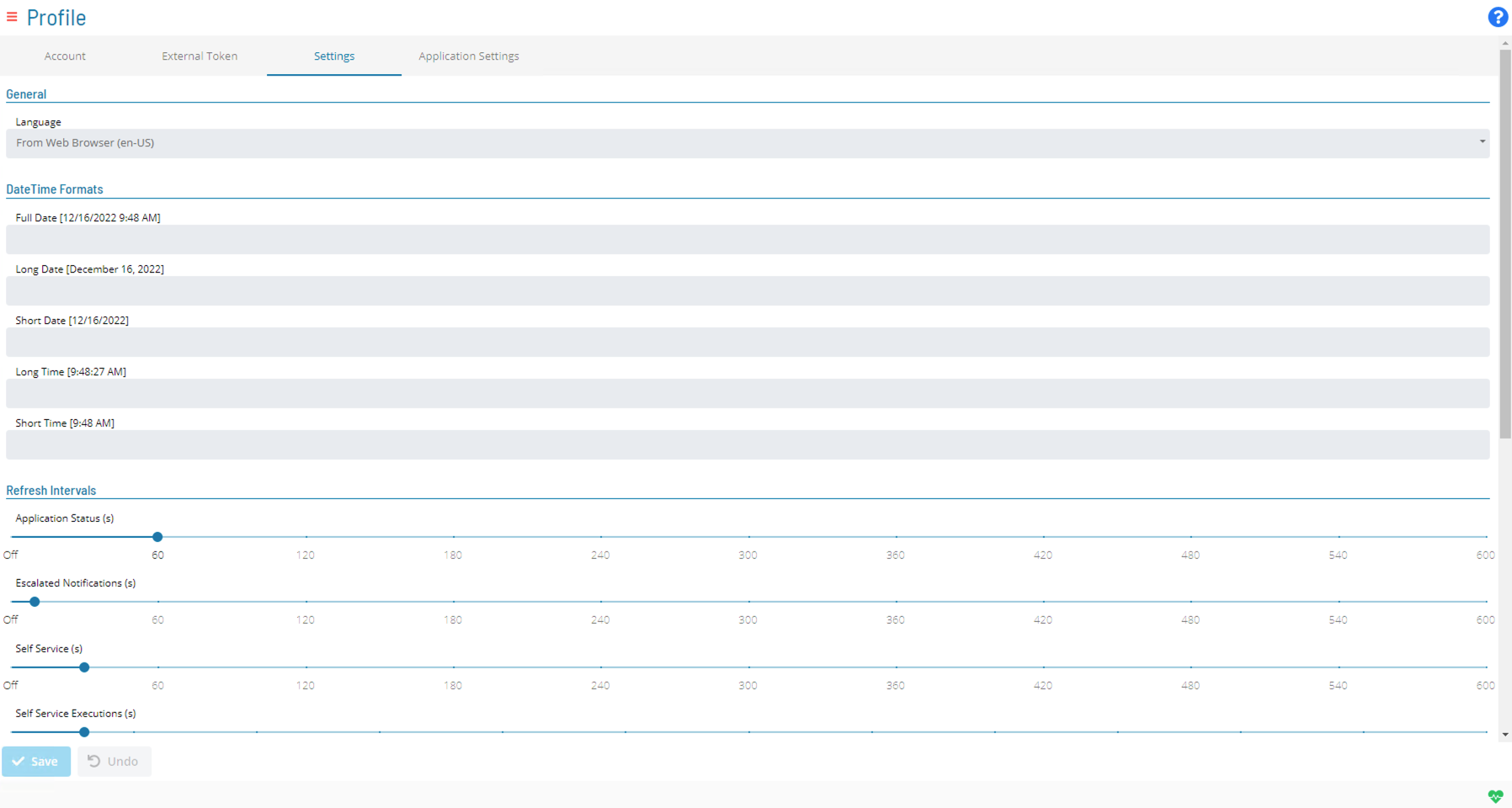
Application Settings
- This page is only available to those users that are part of the Role, Role_ocadm.
- Allows admins to specify:
- Environment Name, e.g. Production, Dev, QA, ect.
- Change the color of the Navigation bar
- Enable Windows Pass-Through
- Set the number of Change Status Reasons to keep
- Additional Debug settings